Watch
When developing a document, using watch mode can be helpful. Watch mode is used by having a browser window along side of an editor window with explainer running in watch mode. Everytime you save in the editor, explainer updates the document.
$ explainer -w
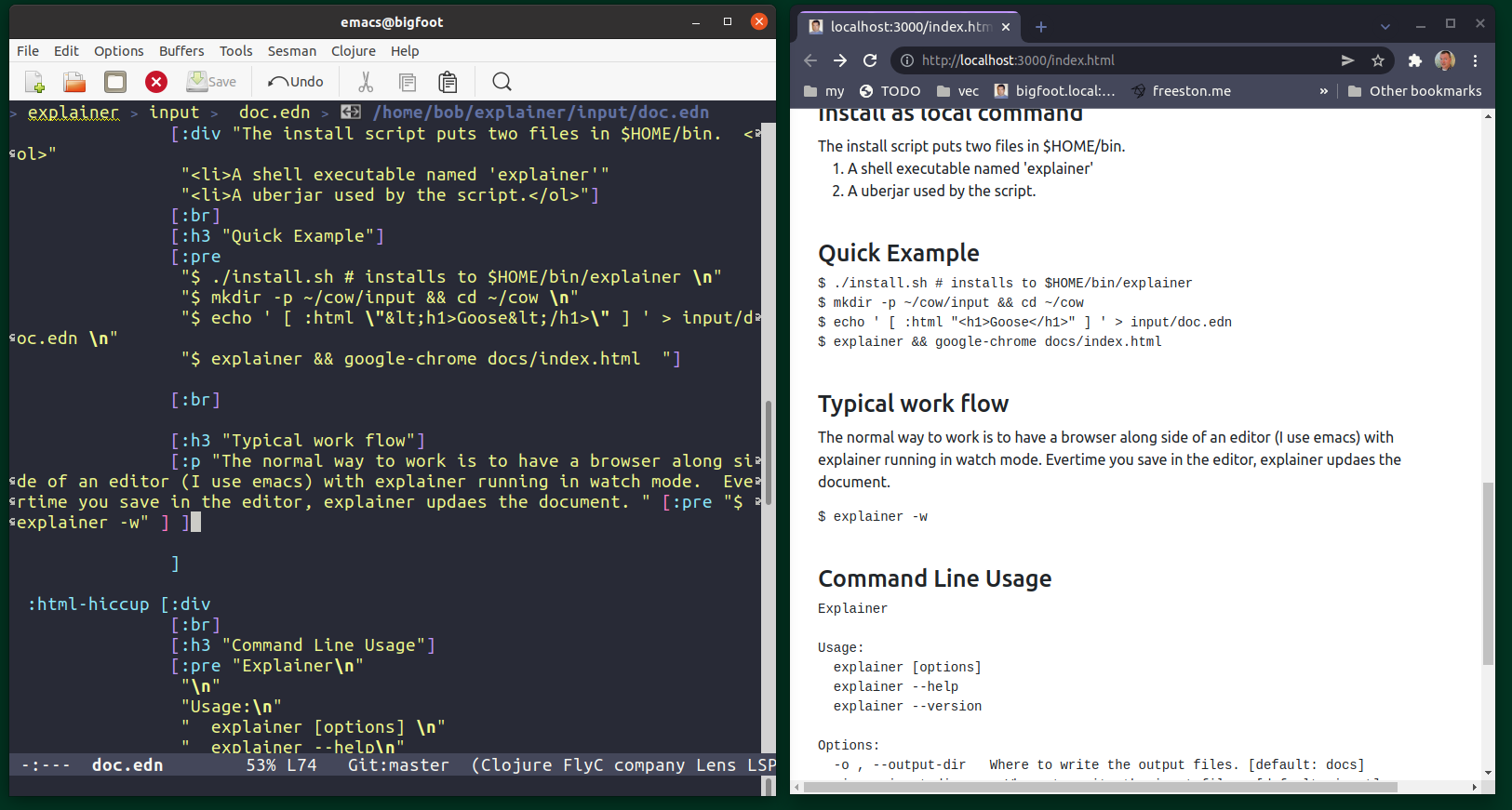
How Watch Works
When running in watch mode, explainer checks for changes three times a second. When a timestamp on an input file changes, explainer regenerates the output.
The output page has a small bit of injected javascript which checks to see if the document version has changed. If the version has changed, the page is reloaded. The endpoint for checking the version is;